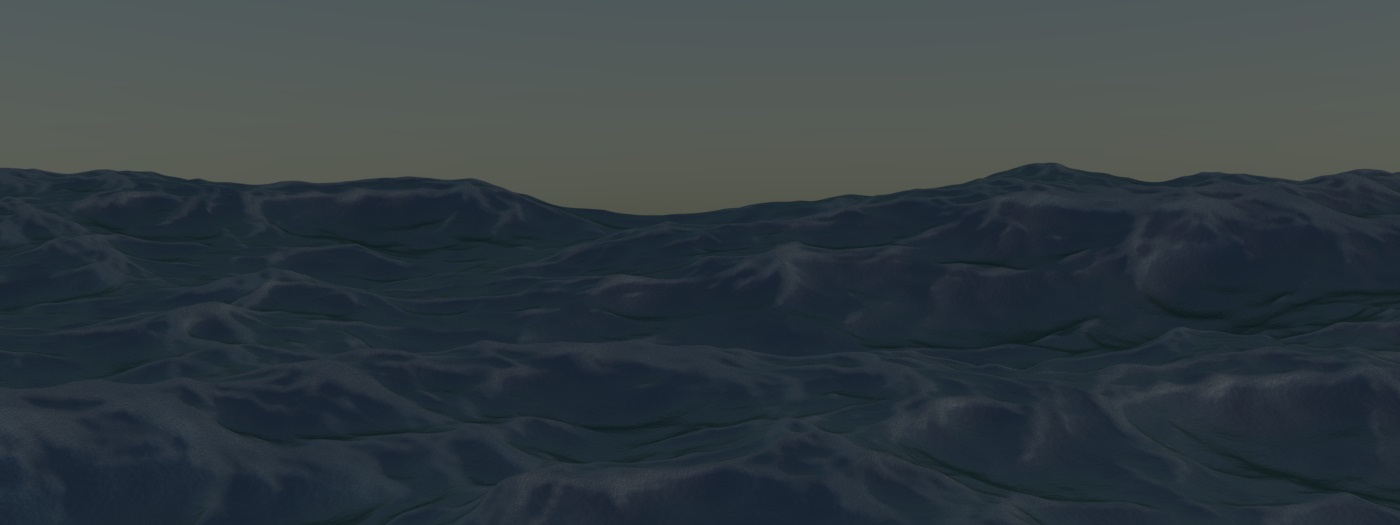Hi! It’s been a long time since I’ve posted here, but I thought anyone that liked my old posts here might appreciate this:
I’m excited to announce that I’ll be streaming web development coding sessions on Twitch every Sunday morning, starting a few weeks ago!
I am covering a variety of topics, from beginner-friendly tutorials to more advanced concepts. Whether you’re just starting out with web development or you’re a seasoned pro, I hope you’ll join me for some fun and learning.
You can find my Twitch channel at twitch.tv/saebyn. I’ll be streaming live every Sunday morning at 8:30am Pacific (11:30am Eastern, 3:30 PM UTC). I hope to see you there!
What will I be covering?
I’ll be covering a variety of topics during my streams, including:
- HTML and CSS
- Typscript
- React
- Node.js
- Redux
- Prisma
- TRPC
- and more!
Who is this for?
My streams are for everyone, from beginners to experienced developers. I’ll be covering a variety of topics, so there’s something for everyone.
How can I join in?
To join in on the fun, simply head over to twitch.tv/saebyn on Sunday mornings at 8:30am Pacific (11:30am Eastern, 3:30 PM UTC). I’ll be streaming live and answering questions in the chat.
I hope to see you there!
More info
I will be streaming games on weekday evenings in addition to the coding streams on Sunday. I’ve also been uploading my streams to youtube at youtube.com/@saebynVODs if you want to see past streams there instead.